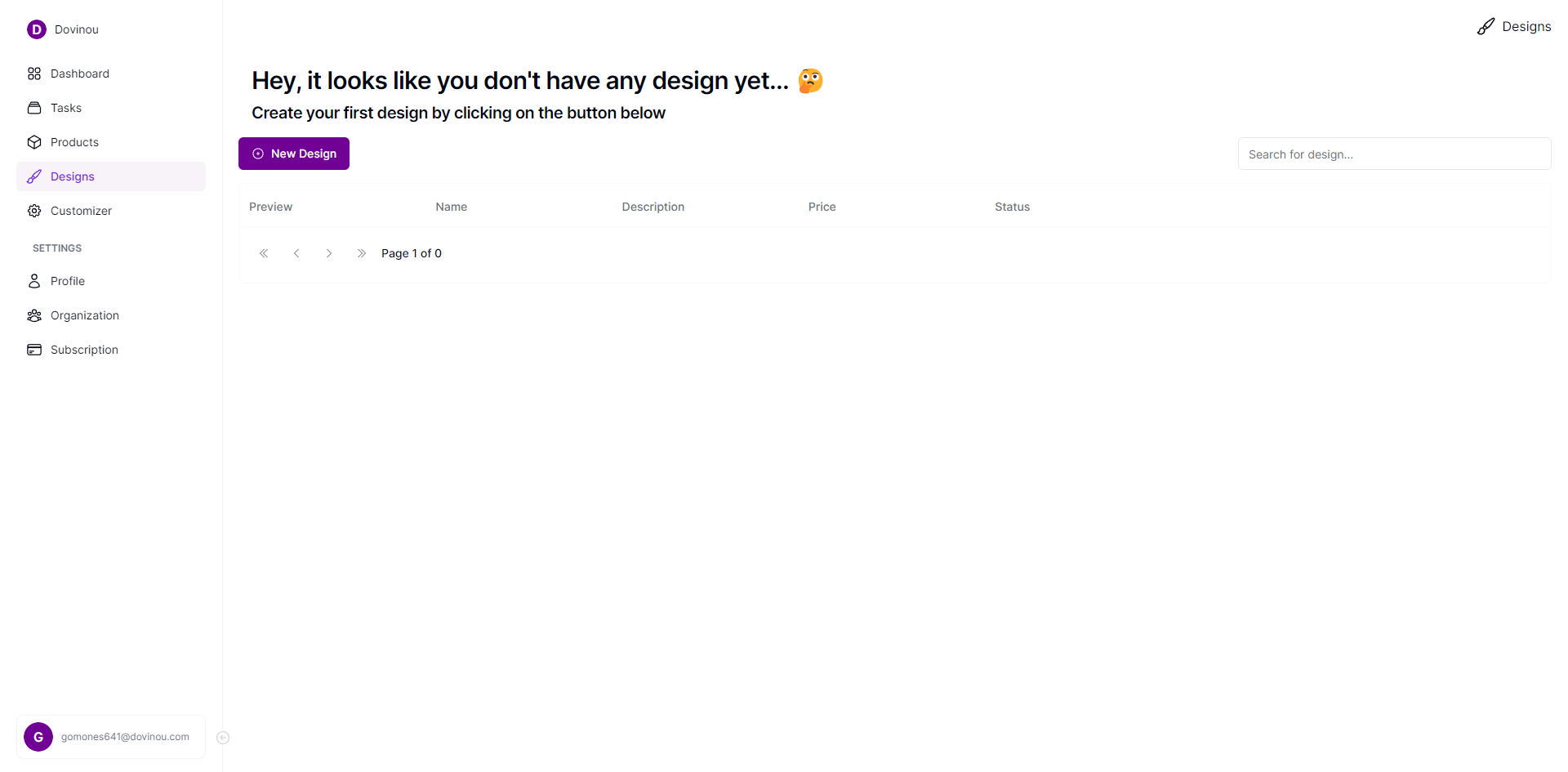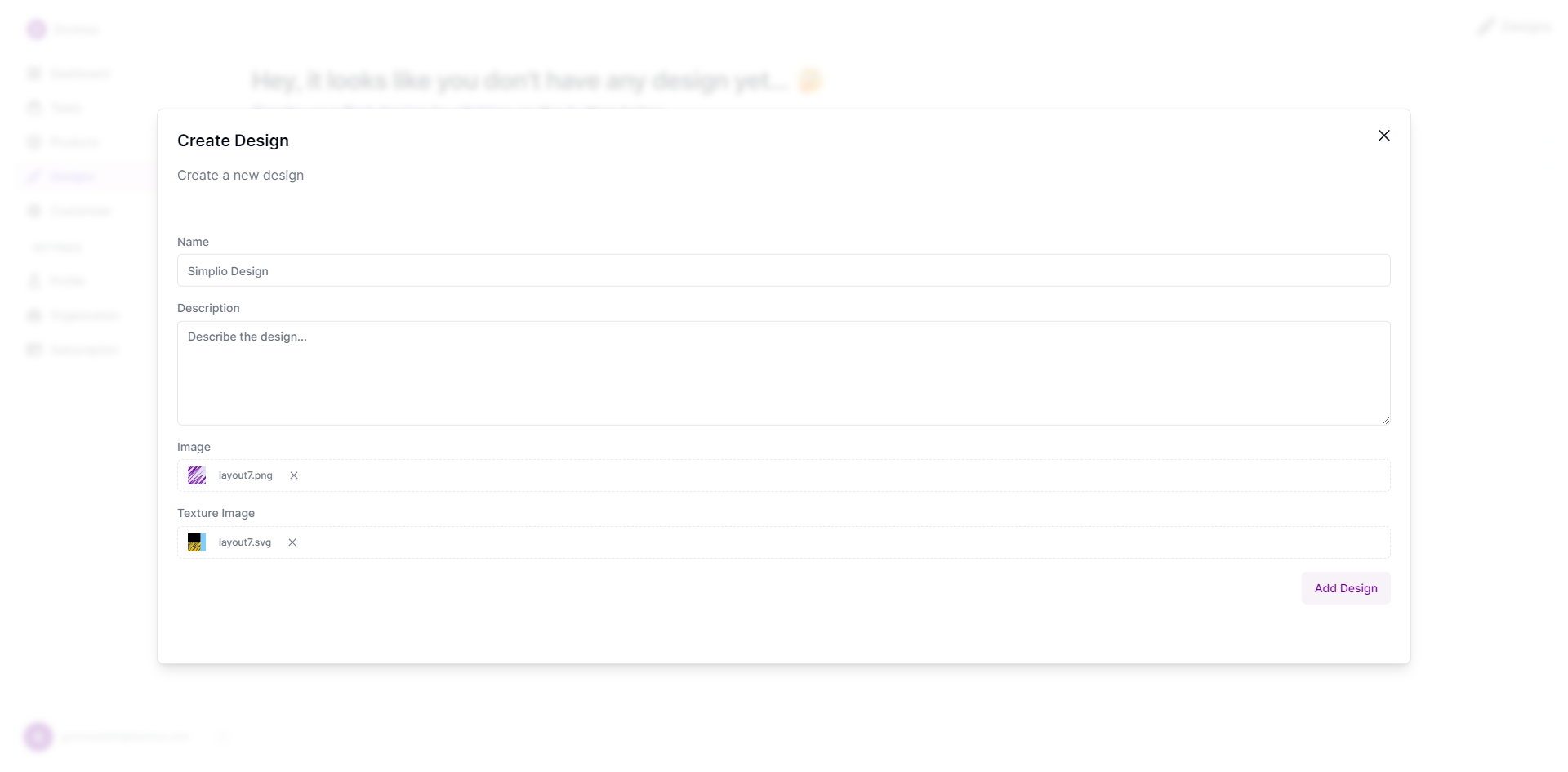Konfiwear allows you to create new designs with detailed information and images. Follow the steps below to add a new design.
Adding a Design
Navigate to the Designs Section:
- From the dashboard, click on the "Designs" tab in the navigation menu.
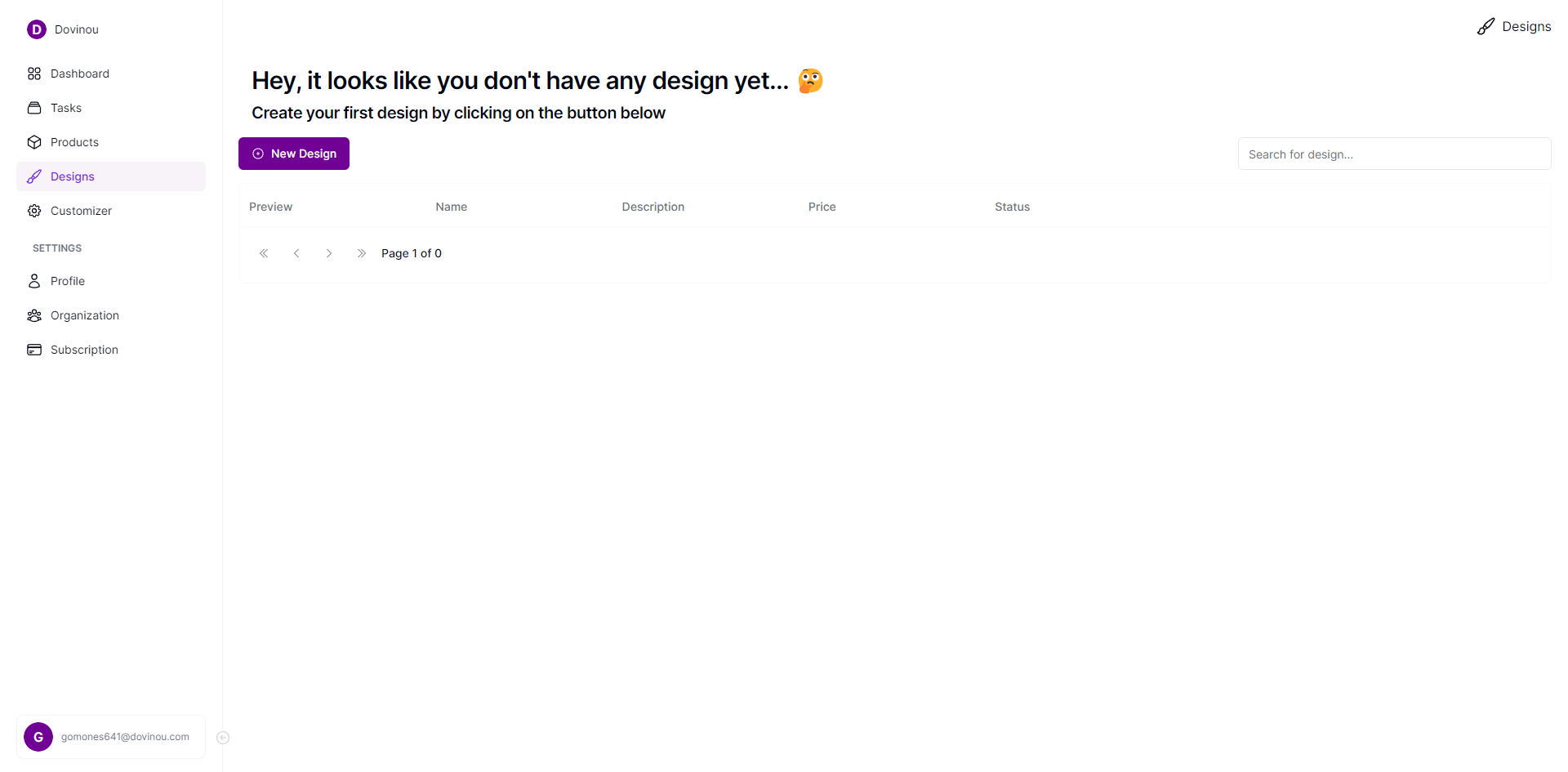
Add a New Design:
- Click the "Add Design" button.
- Fill in the design details including name, description, price, and upload an image for the preview and any necessary files.
- Click "Add Design" to add the design to your library.
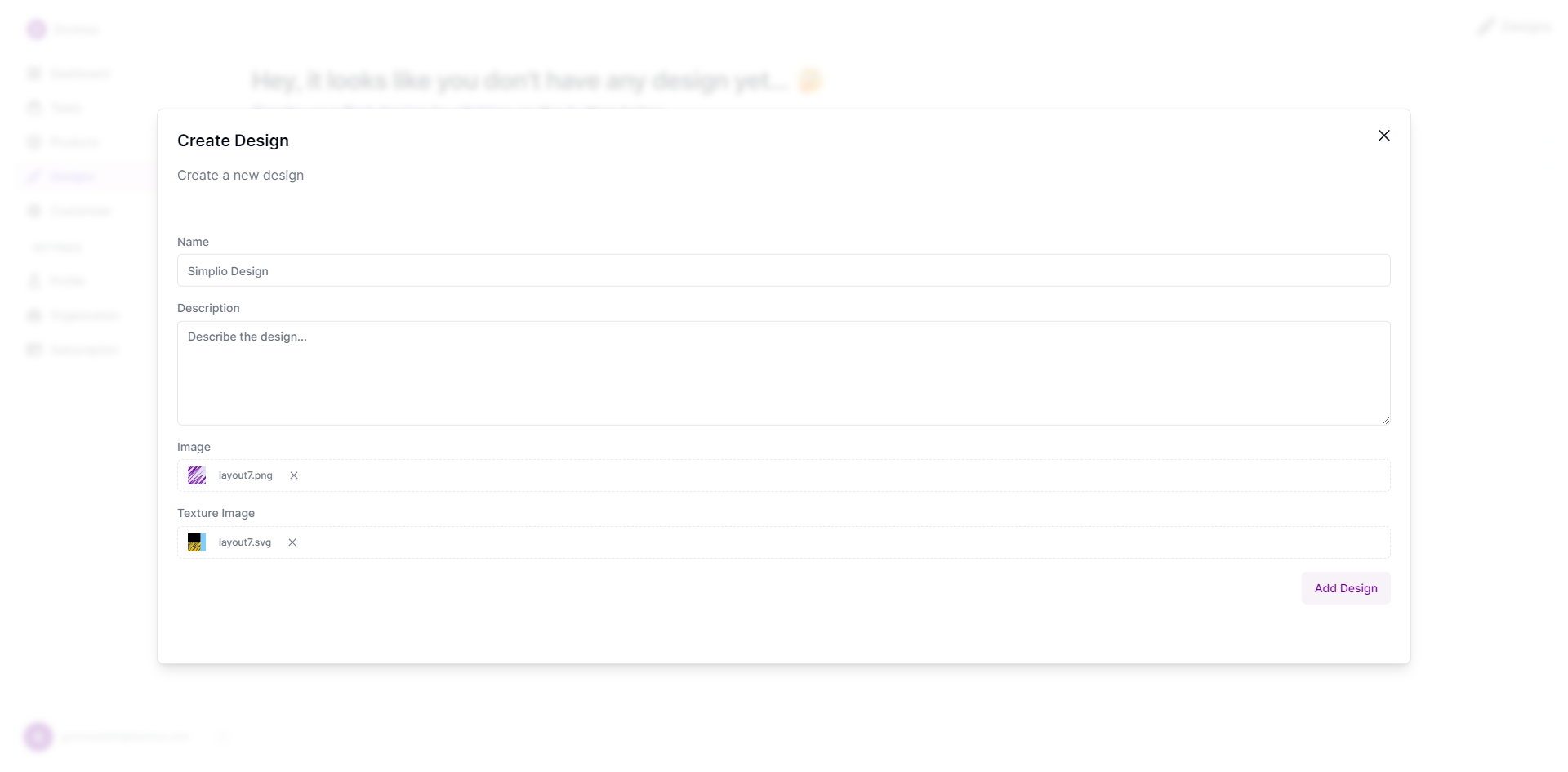
Once you have added the design, it will appear in your design library and can be further customized and managed.