The Konfiwear Features Panel gives you full control over the customization experience. From product setup to AI-powered design tools, this section lets you manage what's available to your users — based on your subscription plan and business needs.

Go to Admin Dashboard → Customizer Settings → Features
Toggle ON/OFF any feature depending on your plan
Click Save Changes to apply them live
Some features are Pro or Business only. You'll see a lock icon or upgrade badge if they're not part of your current plan.
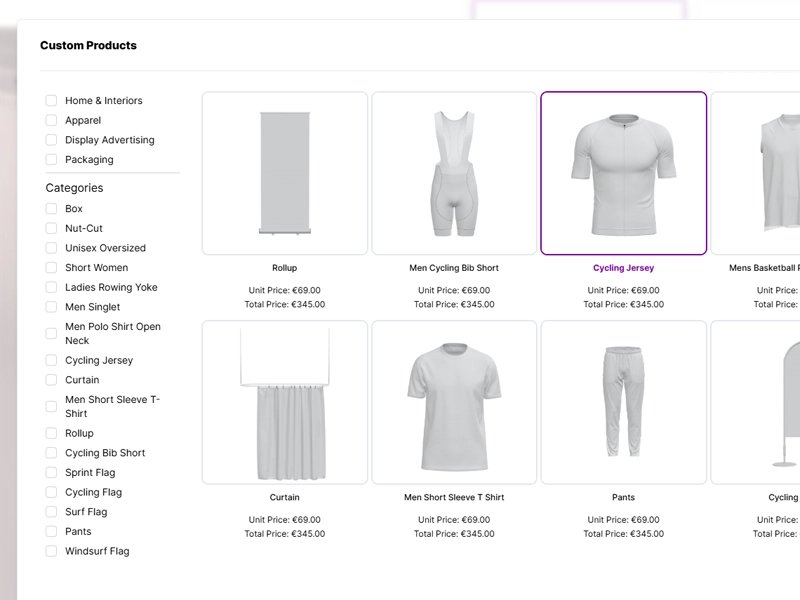
Products Library

Multi-Products
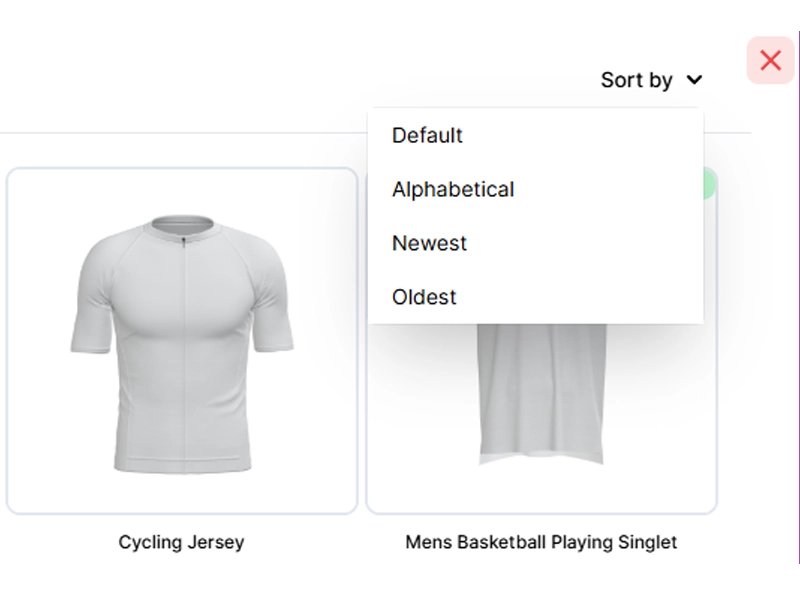
Product Sorting
Products Library (Free)
Enable a built-in selection of apparel templates for customization.
Multi-Products (Pro)
Let your customers build orders using several product types simultaneously.
Product Sorting (Free)
Add sorting options like "Newest", "Alphabetical", "By Category", and more.

Design Studio

Save Design
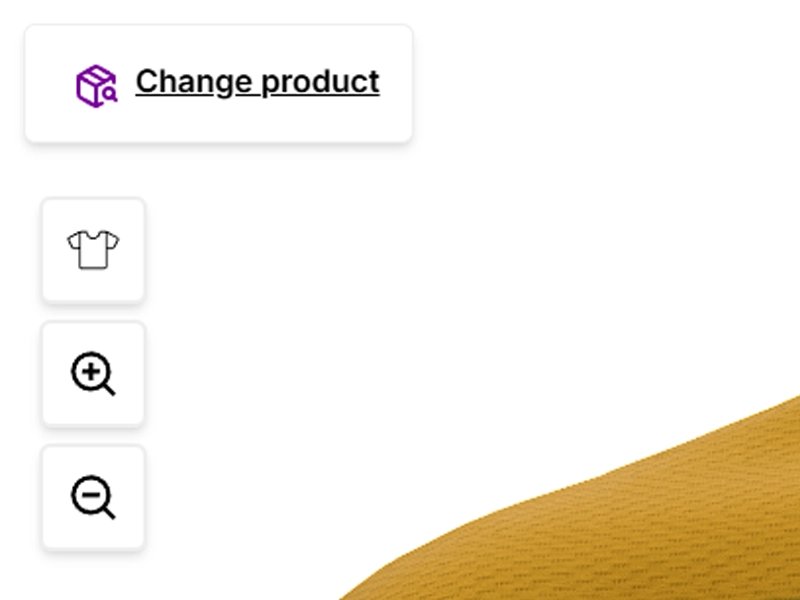
Zoom Controls
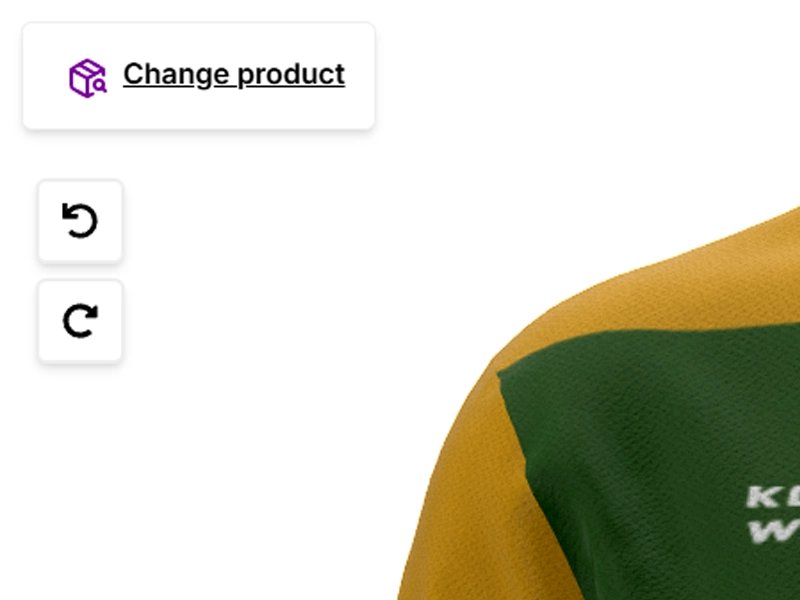
Undo/Redo
Design Studio (Pro)
Professional-grade design interface with layer control, element locking, and more.
Save Design (Free)
Let users save and retrieve in-progress or completed designs.
Zoom Controls (Free)
Enable zooming and panning inside the customizer (especially useful on mobile).
Undo/Redo (Pro — Coming Soon)
Provides a visual history timeline for undoing or redoing edits.
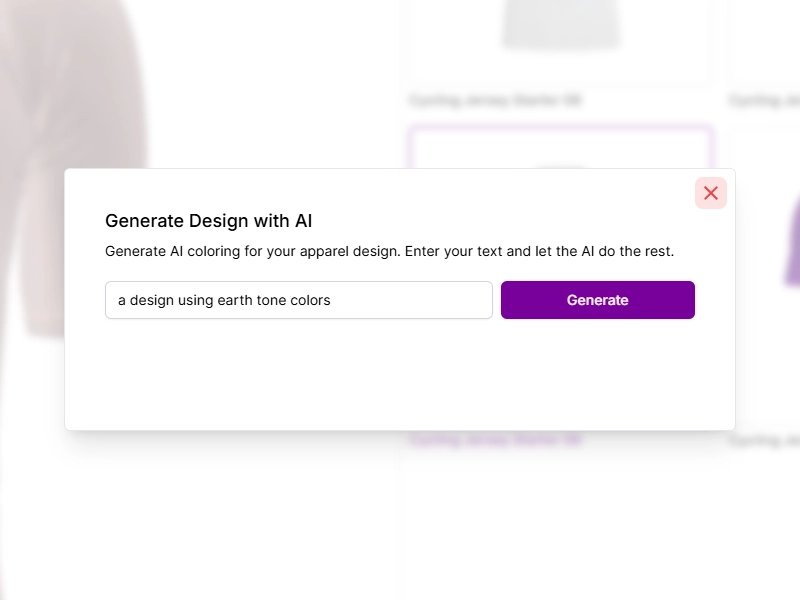
AI Assistance

AI Style Suggestion
AI Assistance (Pro)
Generate patterns, visuals, or slogans with AI-powered design suggestions.
AI Style Suggestion (Pro — Coming Soon)
Automatically recommend fonts, colors, or layouts based on uploaded logos.
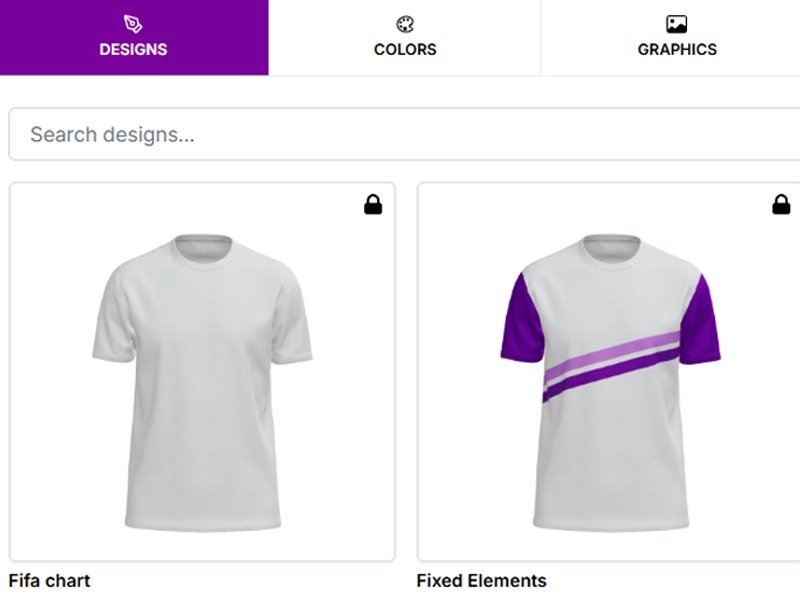
Navigation
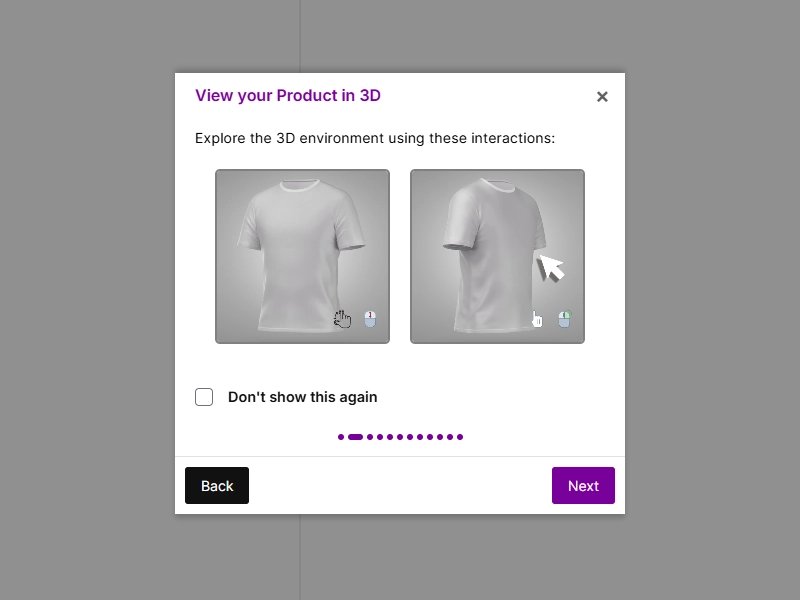
Product Tour

Dark Mode

Multi-Language
Navigation (Free)
Display a smart menu for switching between design tabs like Colors, Graphics, and Text.
Product Tour (Free)
Enable an onboarding popup that guides users through the platform.
Dark Mode (Free)
Switch between light/dark UI based on user preference.
Multi-Language (Free)
Translate your interface and support localization (UI only).
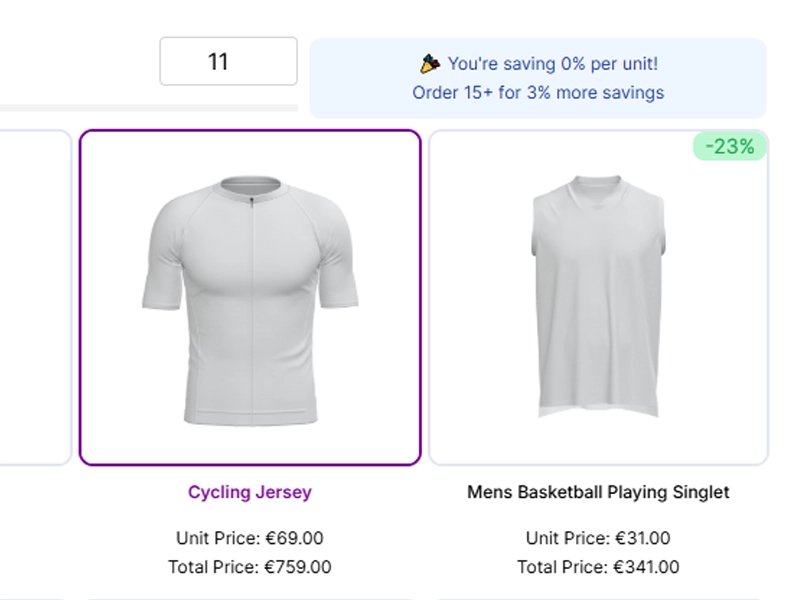
Pricing Display
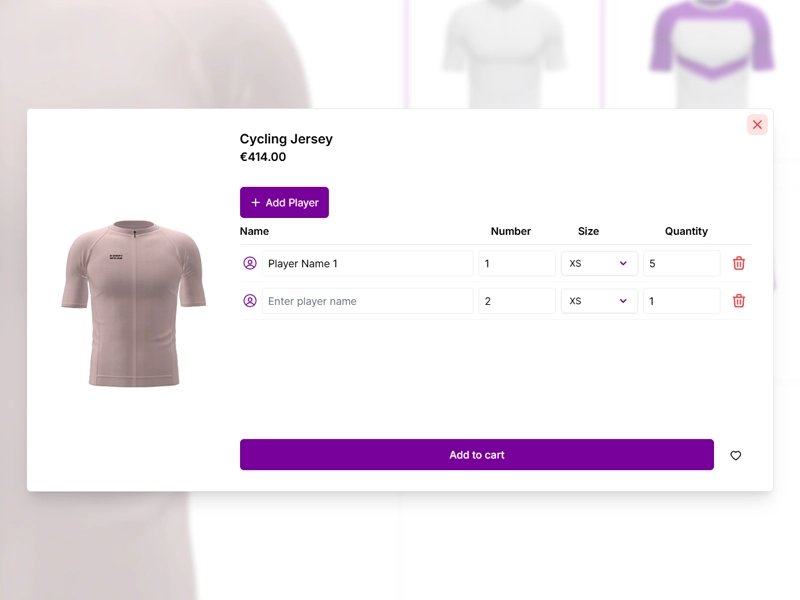
Add To Cart
Pricing Display (Free)
Show dynamic unit pricing for custom apparel based on quantity and type.
Add To Cart (Pro)
Let users build a shopping cart directly from the customizer.
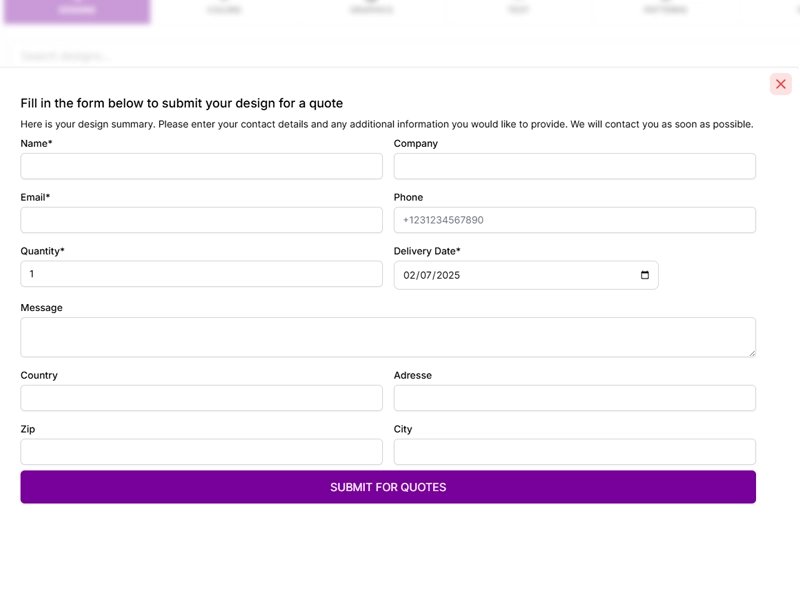
Send Quote
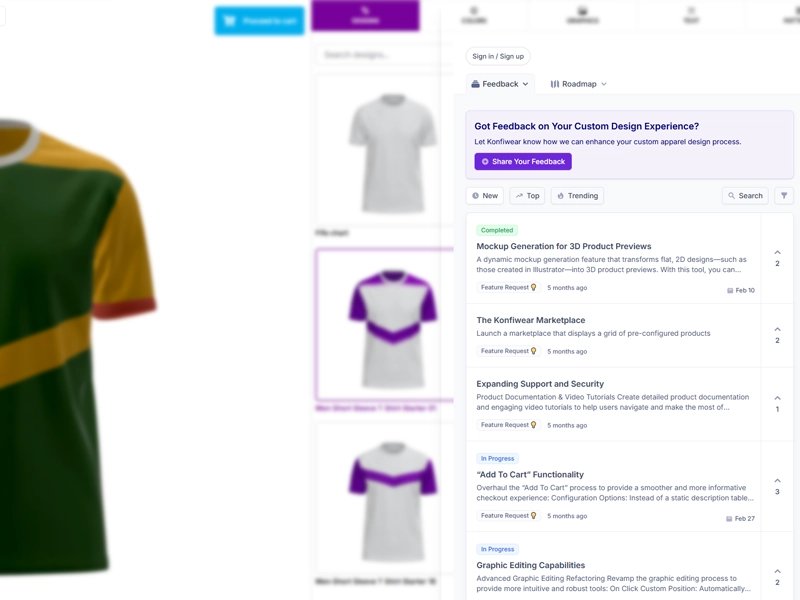
Feedback Collection
Send Quote (Free)
Allow quote requests for manual approval or offline discussion.
Feedback Collection (Pro)
Collect user feedback via forms, ratings, or design reviews.
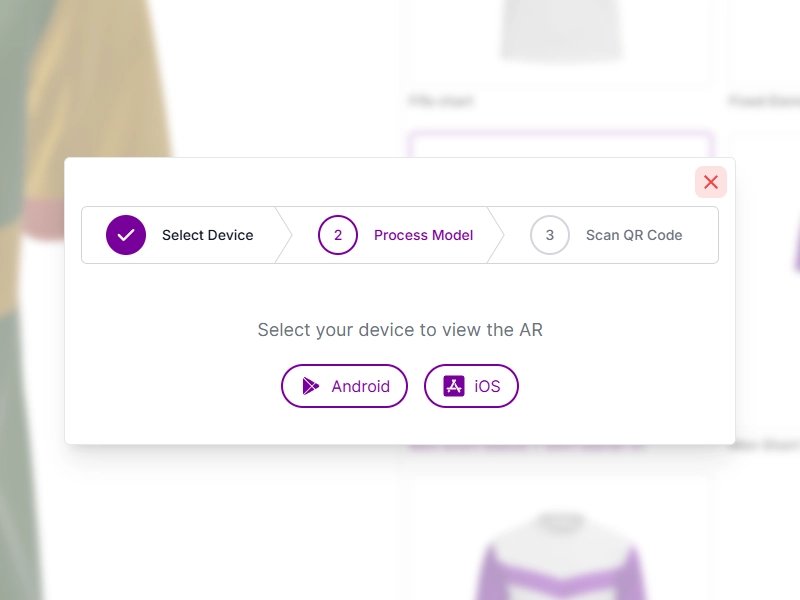
AR Preview
AR Preview (Pro)
Allow customers to see their product in Augmented Reality using their mobile camera.

Print File Quality Checker
Print File Quality Checker (Pro)
Automatically detect low DPI, transparent backgrounds, and missing crop lines.

Abandoned Design Recovery

Design Voting System
Abandoned Design Recovery (Pro)
Trigger email reminders to users who saved but didn't complete a design.
Design Voting System (Pro)
Let your community or team vote between multiple design versions — perfect for decision-making or engagement campaigns.
View Plans & Pricing for a detailed breakdown.
Need help? Contact Support
Want a walkthrough? Book a demo