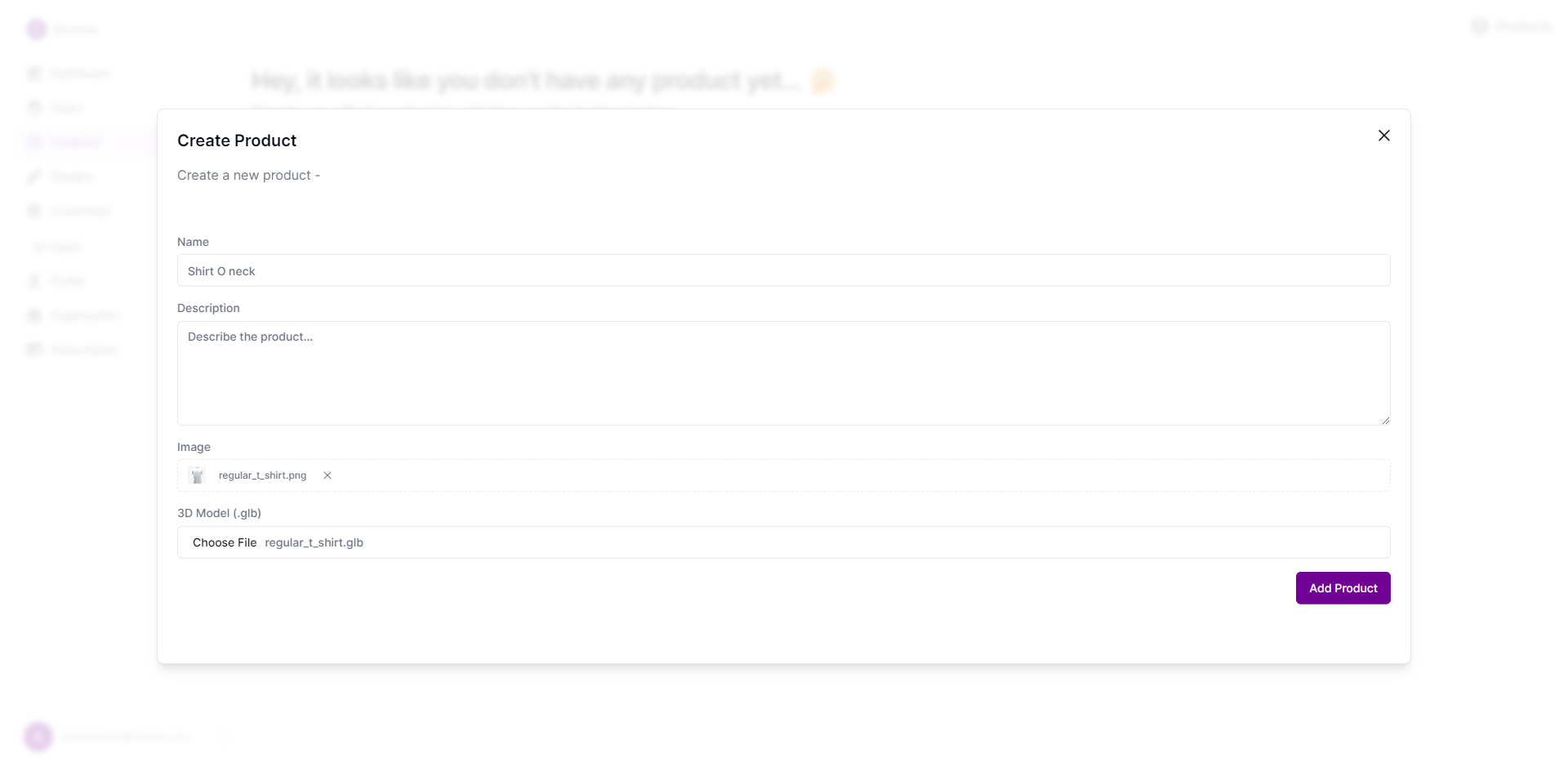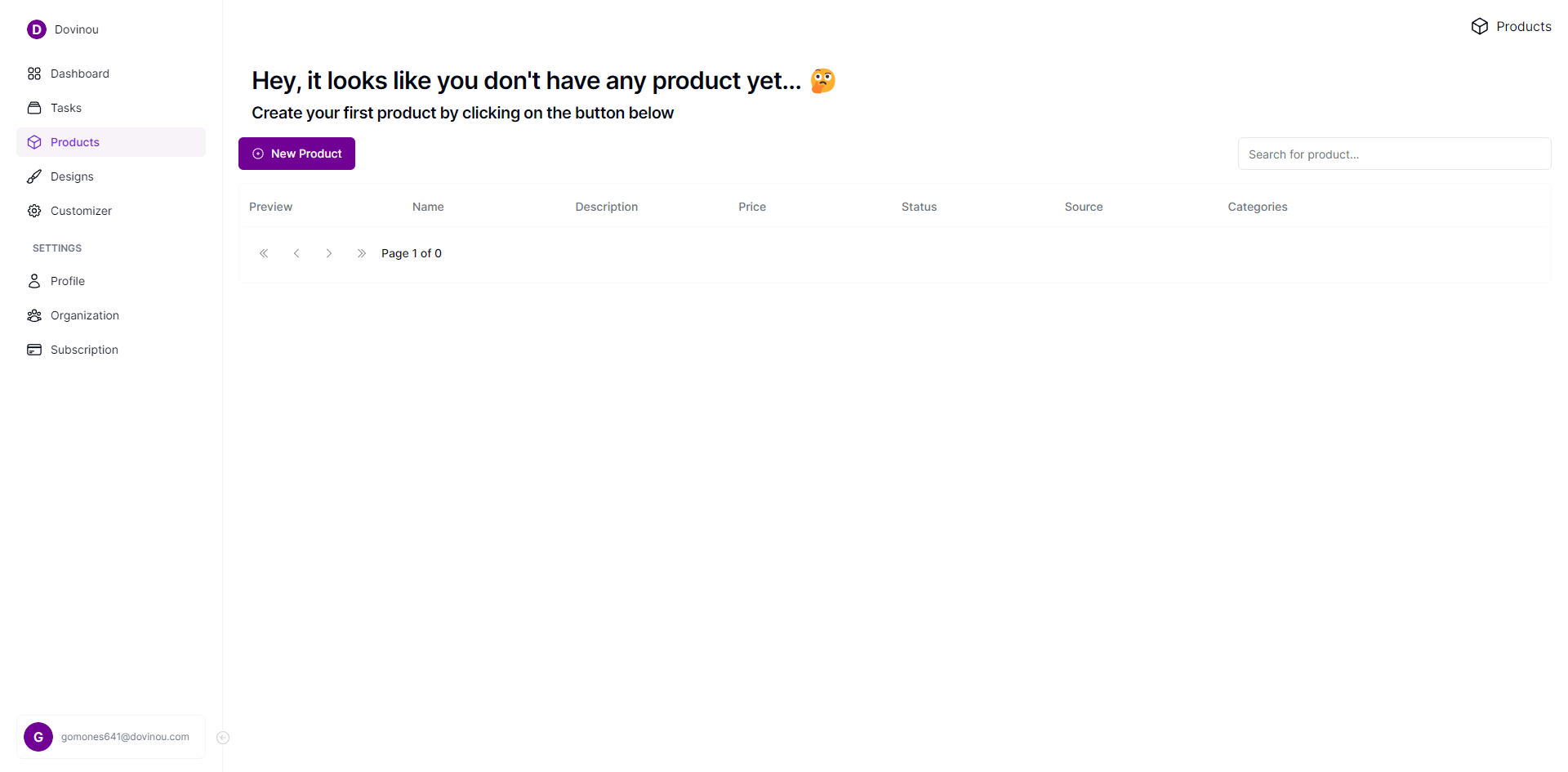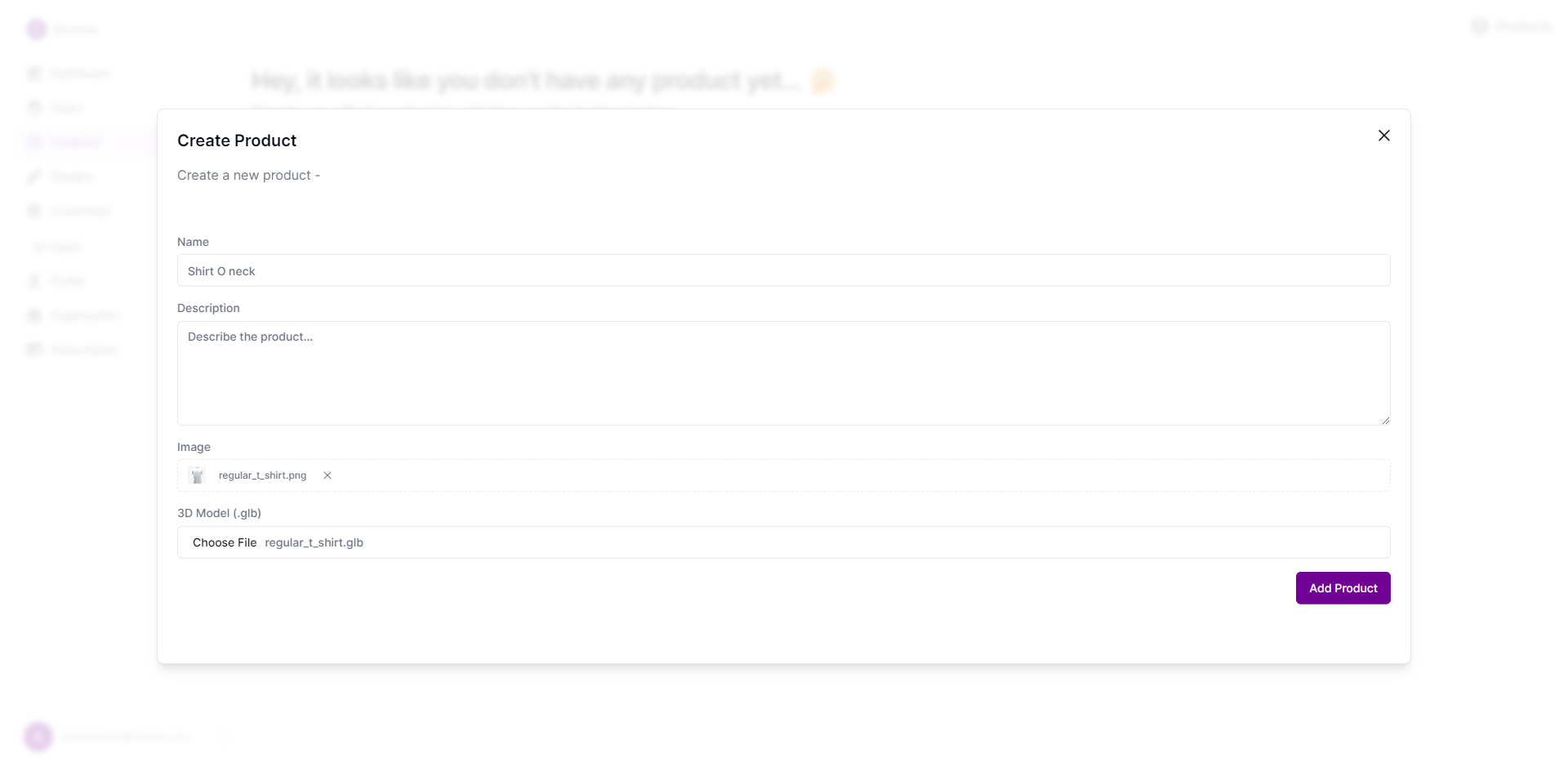Konfiwear allows you to manage your products effectively. This section will guide you through adding, editing, and organizing your products.
To get a quick overview of managing your products, watch our video tutorial:
Adding a Product
Navigate to the Products Section:
- From the dashboard, click on the "Products" tab in the navigation menu.
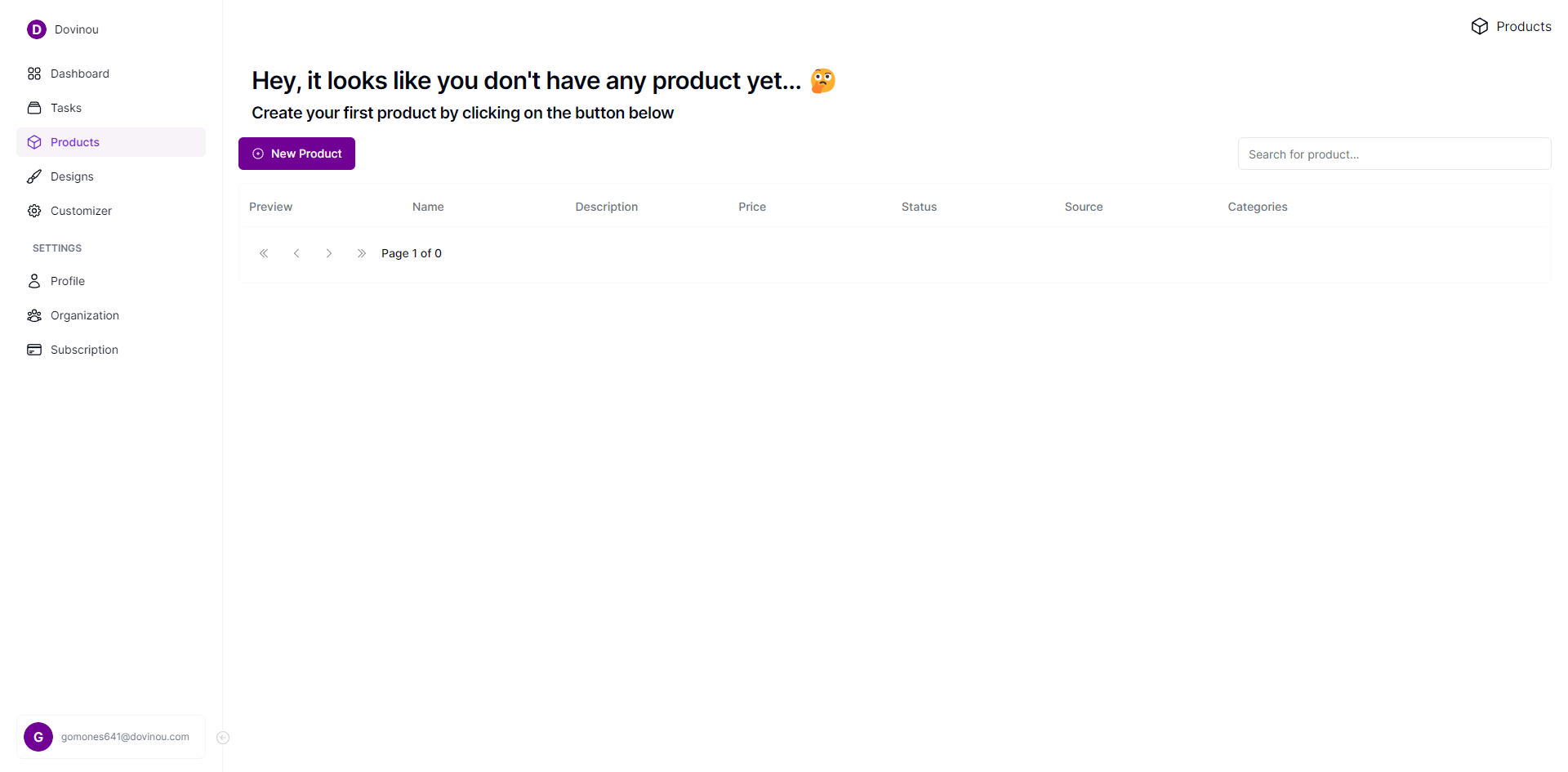
Add a New Product:
- Click the "Add Product" button.
- Fill in the product details including name, description, price, and upload an image for the preview and a GLB file of the product.
- Click "Save" to add the product to your inventory.